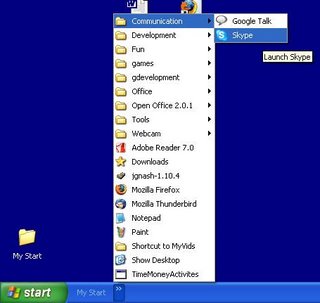 I found this of a great use to make using Desktops at ease.
I found this of a great use to make using Desktops at ease.Make your own Start for quicker application browsing
Steps
- Make a folder folder called "My Start" on the desktop
- Make categories of your applications
- Make and place shorts into the folders
- Rightclick toolbar at the bottom and select "toolbars->new toolbar"
- Add Select "My Start" folder and click OK!
- You can unlock the toolbar and move it to the far right Like I have :D
- Place "My Start" folder into a shared area and read only for large users!
After using "YOUR START" for a long time you will be faster at loading your applications (When you get familar with your menu folders)
No comments:
Post a Comment