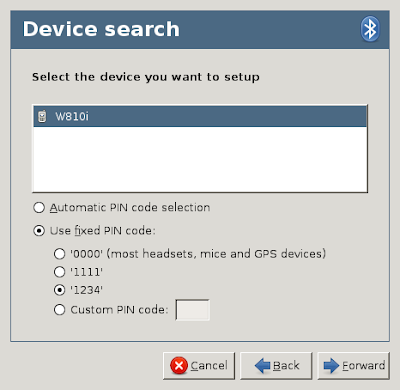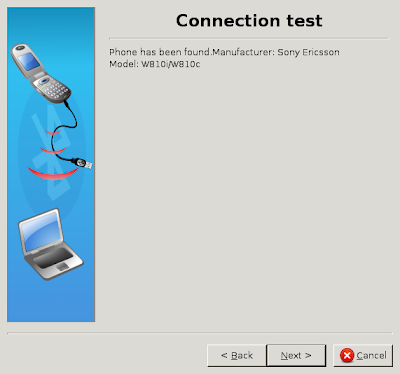I needed to change my mobile number to another network and I searched around online, finding people just being lazy about it or saying it very fussy. I decided to go ahead and see what the whole process is like anyway. Also I didn't want to spend around £20 just to unlock my phone from some backstreet store.
Phones are are locked with your first provider and new phone for good reasons. To give you reassurnance that your BRAND NEW may be retraceable,assured if required.
I did the following in this order to change my mobile number and unlock my phone, I hope it helps you see the process.
Oh I managed it by the way :) I will not say the provider's names I changed as I like them both really. Just family and factors of life that make us have to change for fair price at the time.
IMPORTANTMUST HAVE MOBILE PHONE WITH YOU ALL TIMES, and NOTE your mobile number in hand just incase.
Get Permission to transfer number to New Provider1) Call up old mobile provider TEAM for PAC (Porting Authorisation Code) number. It be valid for 30 days then expire.
2) Visit the new "NEW mobile provider's" website and search around for moving, "Moving mobile Numbers". They normally provide a form to fill with the PAC number requirement too.
They then email you in a day or so, saying the will start the transfers in 2 to 3 workings roughly. During the process of transfering, you not be able to use any services on the mobile other than the features of the phone software (calendar, notes, games, etc).
Unlocking the Phone to be usuable by any providerIf you do this with a new phone, you may be charged, however if you had the phone over 12 months then it will be free. Understandable there.
1) Call "old mobile provider team" and ask for unlock code to phone. You will need to confirm some security questions in order to an unlock code, as well as give them your "model and make" of mobile phone.
2) Give the operator your EMEI number which is located on the back of the phone, under the battery. Normally begins with the two numbers, "35".
Some times you may call at an awkard time where they are updating their server details, which means you have to wait a couple of hours, and then call them back. Move onto step 3.
3) Once the operator knows your; model, make and EMEI number of phone, the operator will guide you through the process of the unlocking.
For a Sony Erricson k800i, I had to do the following the steps, and stayed with operator till done.
3.1. Take out sim card
3.2. Switch on phone
3.3. push joystick left
3.5. type **
3.6. push joystick left again, once sucessful you'll see a couple of screen flashes, then the display will show "network unlock"
3.7. select Network Unlock
3.8. type in the NCK number that the operator of the old network will give you. (Be nice to them)
If sucessful the screen should display network unlocked, othwise stay with the operator as the phone is locked in their service any how.
3.9 If successfull, destroy old sim card to "old mobile operator".
Final Conclusions
Scary on and off b
ut achieveable, if you remain paitent and can take around roughly 3 days.