Create Profiles
I have two CompizFusion profiles at the moment, one for work and the other for games :)
- First setup your work environment, make sure you have setup your screen corners to do your desktop management stuff.
- Then after that, visit the Advanced Desktop Effects (CompizConfig)
- Browse the CompizConfig Preferences seeing below then export the settings and save the filename as "work.profile".
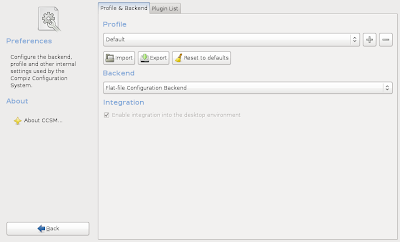
- Ok make sure you have saved your work.profile somewhere safe like in a folder called "Compiz".
- Now change your settings, removing any unwanted effects from your game. Such as disabling all screen corners.
- Then visit the CompizConfig Preferences then save this new setup as "game.profile"
when need be, just visit that fabulous CompizConfig Preferences window, create two profiles and then just import :) You only need to import once, then to quickly switch, just revisit the Preferences area and then change the profile.
No comments:
Post a Comment