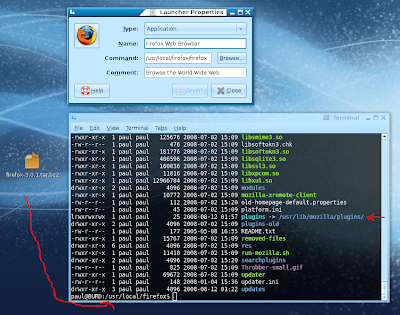
I offically like, Ubuntu's way of firefox pre-setup. Why? Because when ever I have to update the OFFICIAL firefox application, I never to worry about faffing around with each plugin via a console.
REASONS:
OFFICIAL, I mean, leave Ubunt's Firefox get the offical one here. Don't even bother trying to remove Ubuntu's, it will only moan at you saying it is cleverly linked with other software.
That quite a few handy and nice "Addons" that do not work with Ubuntu's version.
HERES HOW:
I install all the Firefox plugins you want with "Add/Remove Software". Most of the common ones like video is mostly like already installed.
From the arrow above do the following (Looking at the pic above),
BIG LONG RED ARROW ) Extract the tar.gzip to /usr/local/
See tip [Quicker ROOT access for Easier Extraction]
SMALL ARROW) Create a symbolic link to the "plugins" folder of "Ubuntu's Firefox".
cd /usr/local/firefox
mv plugins plugins-backup
ln -s /usr/lib/mozilla/plugins/
That is all. So when ever you update OFFICAL firefox, remember to reset up the plugins link (SMALL ARROW).
No comments:
Post a Comment