Version:
Ubuntu Hardy 8.04
Symptoms:
After upgrading Ubuntu from 7 to 8.04, then when trying to SUDO something, you get the following smptoms.
SUDO in Gnome : gksudo [whatever] don't work
also when trying to sudo in console, I get this message
SUDO in Terminal/console don't know machine localhost
>sudo bash
>sudo: unable to resolve host [computername]
Solution:
1) Backup and then edit edit the /etc/hosts file
cp /etc/hosts /home/somebackupfolder/hosts
2) Edit the line 127.0.0.1 and change the one with the trailing domain on it, [computername].[SOMEDOMAIN]. Remove that [SOMEDOMAIN].
Reasons:
Basically your computer lost it's own localhost identity. Somehow it is related to networking, possibly with Samba. Samba should still work provided you followed the Samba bookmarking mount points here.
Wednesday, August 27, 2008
Text Based Software Management (Ubuntu)
I know these commands existed for ages(Even in Debian), I am blogging this to let myself know that it is OK to use them :P
"aptitude" < Text based GUI, bit fiddly at first but worth knowing how to use.
"sudo apt-get update" < Retrieve the latest software lists from all repositories
"sudo apt-get upgrade" < Upgrade any software that needs updating lol.
Tuesday, August 26, 2008
Robots in Future, may demand Legal Rights
That prediction, is based on a full range of other risk factors to start early debate.
Makes you wonder what it may be like living with AI robots. Whether we be arguing at who's causing too much dirt. Who's turn is it to switch on the dishwasher on, wondering when the other person is going to get a job, to pay his side of the rent.
"I-Robot" has shown some interesting parts where humans live in company of robots.
hmmm.
We give birth to each other, as we give birth to robots, everyone should get just as much legal rights as any other.
Makes you wonder what it may be like living with AI robots. Whether we be arguing at who's causing too much dirt. Who's turn is it to switch on the dishwasher on, wondering when the other person is going to get a job, to pay his side of the rent.
"I-Robot" has shown some interesting parts where humans live in company of robots.
hmmm.
We give birth to each other, as we give birth to robots, everyone should get just as much legal rights as any other.
Wednesday, August 20, 2008
"checkgmail" Rocks
Gotten fed, having to keep some powerful app open just to keep an eye on Gmail. I also got a bit sick of using screenslets. So I thought make a change use a system tray icon :) checkgmail does just that, it is easily installable found in software respositories and...
Should Google change their logging coding, checkgmail is on the ball with that and quickly releases fixes via SVN. Easily update it on major quick changes via console: "sudo checkgmail -update".
Should Google change their logging coding, checkgmail is on the ball with that and quickly releases fixes via SVN. Easily update it on major quick changes via console: "sudo checkgmail -update".
Monday, August 11, 2008
Easier Root Access

Easier Root Access: Is very handy for the light hearted users. So whenever you wish to edit some special config or extract, you just double it that icon, then do your stuff :) When you are successful with password permission, it default's to "/home/root" folder.
HERES HOW:Make a small launcher icon in the top panel. Then fill in the details the same as above. You should change the "Name" to be like "Super Nautilus" really.
Better Firefox Updates via Ubuntu
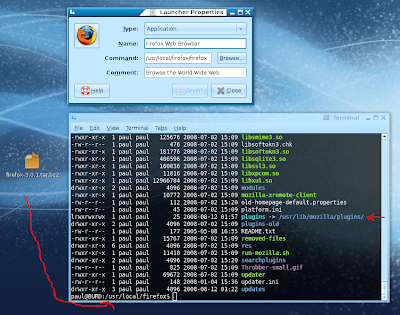
I offically like, Ubuntu's way of firefox pre-setup. Why? Because when ever I have to update the OFFICIAL firefox application, I never to worry about faffing around with each plugin via a console.
REASONS:
OFFICIAL, I mean, leave Ubunt's Firefox get the offical one here. Don't even bother trying to remove Ubuntu's, it will only moan at you saying it is cleverly linked with other software.
That quite a few handy and nice "Addons" that do not work with Ubuntu's version.
HERES HOW:
I install all the Firefox plugins you want with "Add/Remove Software". Most of the common ones like video is mostly like already installed.
From the arrow above do the following (Looking at the pic above),
BIG LONG RED ARROW ) Extract the tar.gzip to /usr/local/
See tip [Quicker ROOT access for Easier Extraction]
SMALL ARROW) Create a symbolic link to the "plugins" folder of "Ubuntu's Firefox".
cd /usr/local/firefox
mv plugins plugins-backup
ln -s /usr/lib/mozilla/plugins/
That is all. So when ever you update OFFICAL firefox, remember to reset up the plugins link (SMALL ARROW).
Sunday, August 10, 2008
Celestia : Explore the Galaxy with addons!
Celestia, cool program with tons 7gigs worth of high quality addons, not mention tours.
To get some of the bizzare addons working in Ubuntu, create folder like cel-extras.
There is a config file called /etc/celestia.cfg normally and in there is something like "ExtrasDirectories"
Add any additional folders here. Then pop the addon's in there :)
ExtrasDirectories [ "extras" "/home/paul/cel-extras" ]
It is possible to create different configs for different extra packs.
To get some of the bizzare addons working in Ubuntu, create folder like cel-extras.
There is a config file called /etc/celestia.cfg normally and in there is something like "ExtrasDirectories"
Add any additional folders here. Then pop the addon's in there :)
ExtrasDirectories [ "extras" "/home/paul/cel-extras" ]
It is possible to create different configs for different extra packs.
Subscribe to:
Posts (Atom)