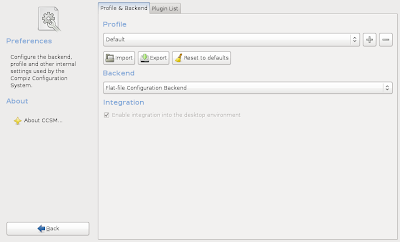Ecocho.com.au
Promises to plant a tree after 1000 searches. That search engine uses Google Adsense, apparently it's breaking the rules to Adsense :( So Google has removed ad support for this search engine. Yahoo is still there :P
Shame that, yet it sounds like a great idea. Search engine market is Google's territory so they wish to remain that.
Everyone is trying to cripple Google's image here, "Do no harm". Maybe Google might see something to improve here....Hopefully.
Read the full story here.
Right it's late and I'm off to bed.
Saturday, April 26, 2008
Saturday, April 19, 2008
Friendly Push into Google Docs?
Let's face it, online on demand applications is the future and it is here now :) Why not take advantage of it?
I recently friendly pushed one of my friends into using Google Docs for the first time, I hope it takes it the right the way. I did give him an ultimatum that if he really hates the experience that I will use Google Docs to save it in Word format.
Sharing work with other colleagues online to work together has to be fun.
I know google docs does not have all the features as Word, but why have all that fussy features anyway? It has all the basics that we need ^^.
I recently friendly pushed one of my friends into using Google Docs for the first time, I hope it takes it the right the way. I did give him an ultimatum that if he really hates the experience that I will use Google Docs to save it in Word format.
Sharing work with other colleagues online to work together has to be fun.
I know google docs does not have all the features as Word, but why have all that fussy features anyway? It has all the basics that we need ^^.
Tuesday, April 15, 2008
Scientists predict 500000GB mp3 player
Heading taken from 'Telepgrah.co.uk'
This is already top news on Google News why I'm blogging this I don't know. It's just a freaky thought that you could have a song library the size of music superstore in your pocket! It kind of sounds mad if everyone has one of these. Digital hording at it's best(In a good way hopefully). This calls for a little brainstorming of how we might use such a device.
Think what we need is clever mp3 player to help us find the right tone of music for the right occasion. Be nice to see the top 100 song based on realtime in someway anyway. I have a nice thought, mp3player should be like a mobile broadcaster for everyone to hear together. So we share music together for free! You happen to be in a pub and switch on your mp3 player, and searched for 'relaxing', you stumble upon a couple of broadcasters in the pub. When you download the song, it will also give details about the artist, where they from and how to get to see them more. If you like that music you'd go see the show live for example.
If you curious yourselves the article is here.
This is already top news on Google News why I'm blogging this I don't know. It's just a freaky thought that you could have a song library the size of music superstore in your pocket! It kind of sounds mad if everyone has one of these. Digital hording at it's best(In a good way hopefully). This calls for a little brainstorming of how we might use such a device.
Think what we need is clever mp3 player to help us find the right tone of music for the right occasion. Be nice to see the top 100 song based on realtime in someway anyway. I have a nice thought, mp3player should be like a mobile broadcaster for everyone to hear together. So we share music together for free! You happen to be in a pub and switch on your mp3 player, and searched for 'relaxing', you stumble upon a couple of broadcasters in the pub. When you download the song, it will also give details about the artist, where they from and how to get to see them more. If you like that music you'd go see the show live for example.
If you curious yourselves the article is here.
Saturday, April 12, 2008
Managing CompizFusion Environments
You have Ubuntu, you have the dazzling desktop effects(compiz fusion). You work a long while then decide to have a break and play a game. Whilst playing your games your desktop effects interferes with the game because of your corner setups?! What do you do? This can be annoying for other applications besides games, but I haven't seen any yet. It maybe Windows application being ran under Wine maybe. Well I have noticed a setting in Gnome conflicting with Blender application but there was secondary shortcut to my Blender feature thankfully :)
Create Profiles
I have two CompizFusion profiles at the moment, one for work and the other for games :)
when need be, just visit that fabulous CompizConfig Preferences window, create two profiles and then just import :) You only need to import once, then to quickly switch, just revisit the Preferences area and then change the profile.
Create Profiles
I have two CompizFusion profiles at the moment, one for work and the other for games :)
- First setup your work environment, make sure you have setup your screen corners to do your desktop management stuff.
- Then after that, visit the Advanced Desktop Effects (CompizConfig)
- Browse the CompizConfig Preferences seeing below then export the settings and save the filename as "work.profile".
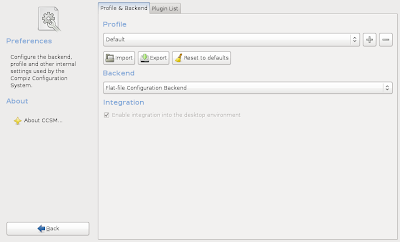
- Ok make sure you have saved your work.profile somewhere safe like in a folder called "Compiz".
- Now change your settings, removing any unwanted effects from your game. Such as disabling all screen corners.
- Then visit the CompizConfig Preferences then save this new setup as "game.profile"
when need be, just visit that fabulous CompizConfig Preferences window, create two profiles and then just import :) You only need to import once, then to quickly switch, just revisit the Preferences area and then change the profile.
Wednesday, April 09, 2008
Fix Ubuntu Firefox
I hate to say this about Ubuntu (As of this date using Gutsy Gibbon), their Firefox package stinks at the moment. There is a few missing lib files that prevents certain great addons to work normally with Firefox. Addons such "ColorPicker" and "Firebug" should work out of the box, unfortunity Ubuntu's Firefox does not allow them to work.
Removing Ubuntu's package of Mozilla Firefox is not an easy task so just leave it really. Instead do the following
1) Install all your fav plugins via the package manager or fav repositaries :) Also take care with installing "Adobe Reader", should be fairly straight forward. Also read Ubuntu's community docs if you still stuck
2) Make sure all plugins work and are registered with Ubuntu's Firefox. Also visit "about:plugins" in the address bar.
3) Get the "offical Firefox" the regular way from here. Download and extract the contents to /usr/local/ Then make a shortcut(Launcher) to "/usr/local/firefox/firefox" somewhere on your desktop or panel. Course to be root for this press "ALT+F2" then type "gksudo nautilus", after that it should prompt for your root password. You can then navigate to "/usr/local/" folder.
Ok to save the hassle of installing plugins for your offical version of firefox, do the following. you will need to be "root" to do the next steps. Also you need to have a terminal up (Applications->Terminal) ^^
1) Rename the /usr/local/firefox/plugins to plugins-backup
"sudo mv /usr/local/firefox/plugins /usr/local/firefox/plugins-backup"
2) Make a symbolic from /usr/local/firefox/ to the plugins folder(/usr/lib/mozila) already installed via the package manager.
"sudo ln -s /usr/lib/mozilla/plugins/ /usr/local/firefox/plugins"
3) Stop any old Ubuntu Firefox and launch your "offical Firefox" and visit "about:plugins". Remember don't use "Internet->Firefox Web Browser", you have to use the new launcher you made on your desktop ^^
To save a little confusion, remove any old Firefox launchers till Ubuntu resolves the issue. You can leave the "Internet->Firefox Web Browser" one, just to let you know that you still have Ubuntu's Firefox. I generally place my "offical Firefox" in a panel or in an application dock like "AWN Manager". Enjoy your "offical Firefox" from Mozilla :)
Removing Ubuntu's package of Mozilla Firefox is not an easy task so just leave it really. Instead do the following
1) Install all your fav plugins via the package manager or fav repositaries :) Also take care with installing "Adobe Reader", should be fairly straight forward. Also read Ubuntu's community docs if you still stuck
2) Make sure all plugins work and are registered with Ubuntu's Firefox. Also visit "about:plugins" in the address bar.
3) Get the "offical Firefox" the regular way from here. Download and extract the contents to /usr/local/ Then make a shortcut(Launcher) to "/usr/local/firefox/firefox" somewhere on your desktop or panel. Course to be root for this press "ALT+F2" then type "gksudo nautilus", after that it should prompt for your root password. You can then navigate to "/usr/local/" folder.
Ok to save the hassle of installing plugins for your offical version of firefox, do the following. you will need to be "root" to do the next steps. Also you need to have a terminal up (Applications->Terminal) ^^
1) Rename the /usr/local/firefox/plugins to plugins-backup
"sudo mv /usr/local/firefox/plugins /usr/local/firefox/plugins-backup"
2) Make a symbolic from /usr/local/firefox/ to the plugins folder(/usr/lib/mozila) already installed via the package manager.
"sudo ln -s /usr/lib/mozilla/plugins/ /usr/local/firefox/plugins"
3) Stop any old Ubuntu Firefox and launch your "offical Firefox" and visit "about:plugins". Remember don't use "Internet->Firefox Web Browser", you have to use the new launcher you made on your desktop ^^
To save a little confusion, remove any old Firefox launchers till Ubuntu resolves the issue. You can leave the "Internet->Firefox Web Browser" one, just to let you know that you still have Ubuntu's Firefox. I generally place my "offical Firefox" in a panel or in an application dock like "AWN Manager". Enjoy your "offical Firefox" from Mozilla :)
My Latest Computer Setup
I have found a great setup that makes me happy every day on my computer, it involves 80GB split into 2 partitions.
1st Partition : 40GB is XP for my games and any other XP software that still need to use.
2nd Partition : Linux (Currently I am still happy with Ubuntu Distribution)
Linux Software For Added Productivity
I cannot stress this enough, but I hope people will understand me here. If you have a 3D capable card, then follow these steps :)
1) Make sure you have set up your 'Restricted Graphics Drivers' correctly (Nvidia or ATI)
2) Turn on "Desktop Effects".
3) Install Screenlets (Currently my fav widget system, still in heavy development !)
4) Set up your screen corners in the "Desktop Effects Manager", so when you move your to any of these locations, it will initiate a desktop effect. Corner set up example (That I still use)
TOP RIGHT: Show all Windows
BOTTOM RIGHT :Show windows on the current desktop
BOTTOM LEFT : Hide windows and show desktop
TOP LEFT : Show widget layer
1st Partition : 40GB is XP for my games and any other XP software that still need to use.
2nd Partition : Linux (Currently I am still happy with Ubuntu Distribution)
Linux Software For Added Productivity
I cannot stress this enough, but I hope people will understand me here. If you have a 3D capable card, then follow these steps :)
1) Make sure you have set up your 'Restricted Graphics Drivers' correctly (Nvidia or ATI)
2) Turn on "Desktop Effects".
3) Install Screenlets (Currently my fav widget system, still in heavy development !)
4) Set up your screen corners in the "Desktop Effects Manager", so when you move your to any of these locations, it will initiate a desktop effect. Corner set up example (That I still use)
TOP RIGHT: Show all Windows
BOTTOM RIGHT :Show windows on the current desktop
BOTTOM LEFT : Hide windows and show desktop
TOP LEFT : Show widget layer
Firefox Speed Surfing with Pleasure
Once in a while I will suggest new Firefox addons with different themes.
These are my first initial set of Firefox addons that I seem to keep installing all the time. Makes web browsing more fast, enjoyable and pleasing to the eye :)
All-in-One Gestures : Makes browsing faster after you have learnt the initial gestures. After installing this baby, you will be able to hold the right mouse button and draw stuff. After drawing a gesture and releasing a button it initiates a "Web Browser" command, like;
"BACK" - draw a line left
"FORWARD" - draw a line right
"HOMEPAGE" - draw the letter "h" in lower case.
"VISIT A LINK IN NEW TAB" - Start from the hyperlink and then draw a line up
Socialite Toolbar : Browse reddit.com more swiftly and surf the web's best Internet content. Check other people's comments and voice your own. Also help share more great content of the Internet and ask discuss anything together there.
Personas : Allows you change to the latest themes on the fly! This is probably the best theme handling system around for Firefox, still a work in progress (Hence it is at Mozilla Labs yet it works really well). Try switching the theme to "Paper" :)
ColorfulTabs : After adding, 'Personas', this will fully make your web browser more colorful :)
IE TAB : If you have to visit sites that require "Internet Explorer", install this addon and you will never to keep switching browsers every again!
Thats all for now, hope you have a much more enjoyable surfing experience.
These are my first initial set of Firefox addons that I seem to keep installing all the time. Makes web browsing more fast, enjoyable and pleasing to the eye :)
All-in-One Gestures : Makes browsing faster after you have learnt the initial gestures. After installing this baby, you will be able to hold the right mouse button and draw stuff. After drawing a gesture and releasing a button it initiates a "Web Browser" command, like;
"BACK" - draw a line left
"FORWARD" - draw a line right
"HOMEPAGE" - draw the letter "h" in lower case.
"VISIT A LINK IN NEW TAB" - Start from the hyperlink and then draw a line up
Socialite Toolbar : Browse reddit.com more swiftly and surf the web's best Internet content. Check other people's comments and voice your own. Also help share more great content of the Internet and ask discuss anything together there.
Personas : Allows you change to the latest themes on the fly! This is probably the best theme handling system around for Firefox, still a work in progress (Hence it is at Mozilla Labs yet it works really well). Try switching the theme to "Paper" :)
ColorfulTabs : After adding, 'Personas', this will fully make your web browser more colorful :)
IE TAB : If you have to visit sites that require "Internet Explorer", install this addon and you will never to keep switching browsers every again!
Thats all for now, hope you have a much more enjoyable surfing experience.
Tuesday, April 01, 2008
April Fools
Virgin and Google plans to go planetary together, first stop is Mars!
Google and Virgin's: Virgle
BBC: Flying Pengiuns
Course check the date today :P
Google and Virgin's: Virgle
BBC: Flying Pengiuns
Course check the date today :P
Subscribe to:
Posts (Atom)