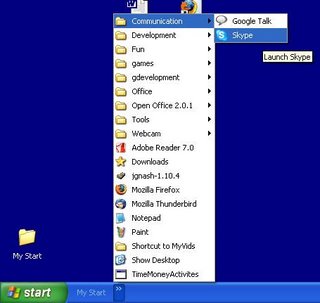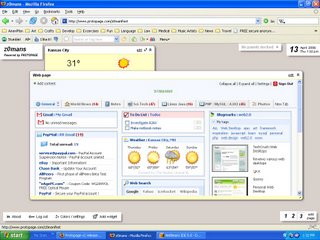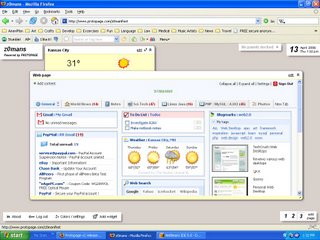
Wow wee Web2.0 Web Desktops!
After discovering "Web 2.0" latest breakthrough in Web Desktops I couldn't help but fiddle and see which is the best. Some I just knew I wouldn't enjoy it due to restrictions. Anyway here is my findings, there will be a Summary of all the "Web Desktops" to help choose :D Oh and another thing about these "Web 2.0" technologies, I haven't seen any adverts yet! So I will talk about the future of web desktops.
I read up on what "Web Desktops" are out there at
TechCrunch (A place to see the latest on web2.0 findings). Having looked at the various desktops, I test the most appealling looks and they as follows (I bracketed their most impressive features):
- Google (Block modules) <--- I believe this started it all but I'm not sure
- Netvibes (Block modules,TAB System,FlickrPhotos)
- Goowy (Window modules, Panel Doc)
- Protopage (Window modules, Desktop Pages,[Web Page]Module,Share Desktops to world)
A Little StorySince fiddling with Google and adding many modules, I couldn't help but notice it's lacking TABS, so I moaned at Google (Used feedback) and acidently bumped into netvibes then I kinda switched. Having bumped into Netvibes I bumped into "
goowy" and "
protopage" with the use of my Netvibe tabs!
The Web Desktops!
Google Homepage Page
Probably the first (I'm not sure) but after seeing the others in development I was gobsmacked, hooked and reel in to this new craze 'Web Desktops'. Over all its worth trying out to see what started it all.
Positives- Has the most modules out there due to, "they got theirs out first!".
- You can check most of your Google features that comes with a Google accounts. :D
- Can have many modules as you like!
Negatives :- Their module catalogue is rather vast and you can get yourself lost in browsing continously hoping you will find your desired module, a nice place to waste time :P
- Boomarks is ok but end up getting a long list.
- lacks organise features such as tabs or windows. It also looks clunky looking as it's google style to look basic (Probably inspired by w3c).
Interesting Modules (That I found of use)- RSS Feeds : These are at a plenty!
- Gmail : Privacy is at ease here as you are already at Google!
- Weather
- Stocks
NetvibesThis was my first gobsmacker (Amazed!), the best feature of this is the TABS! They can; move,change icon, rename any tab you like! And best of all you can have MANY TABS! Still in Beta though
positives :- The RSS Feeds has a nice feel to it, once you have opened up an article from one of your feeds you get to browse it first with out any adverts!
- Having customised your tabs you can set different tabs for different uses such; Research,Programming News, World News, General (For all your important stuff like todo)
- You can share a harddrive with box.net, the module is rather nice :D You can share up to 1GB!
- "Add Content" modules supplies a nice bunch of facilities
Negatives :
- No window system to scatter your modules
Interesting Modules (That I found of use)
- Flickr Photos : I was able to see a photo selection of my choice in different tabs!
- Rss Feeds : Impressive preview system before actually viewing the article.
- Weather : Practically standard
- WebNotes : It's nice to color them in and have different nots on different tabs
- ToDo : Rather nice maybe a bit cluncky in saving and edit
- Blogmarks : Great way to save your bookmarks online
- box.net : You can share a harddrive! Store up to 1GB worth data!
GoowyThis is a very impressive web desktop looks rather like a MAC OSX!, there are a few draw backs which I noticed. First you need "Flash", some of the modules are constrainted such as Calendar,Email,GamesView, constrainted as in windows don't move. However the animation and graphic system of Flash helps you to say this is your Desktop.
positives :
- The ability to move windows in "Mini"
- ManageMini helps organse your RSS Feeds
- Contact,Calendar,Email has an impressive GUI system
- Nice Customisable window colors and background!
- Impressive Animation added to modules!
Negatives :- Once you have fiddle with the features you may find it lacks organise features such as TABS.
- You only have ONE place to store have all your RSS Feeds open. They only exception a "Manage Minis" window that you cannot hide but provides a way to browse your RSS feeds.
- You are also restricted on your emails which I don't like. Another draw back it is, you might end up getting odd functionlities with the windows (Could be cuz it still needs more development?)
- Performance is a biggy for slow machines
- Need Macromedia Flash installed
Interesting Modules (That I found of use)Weather : Its good enough :D
Desktop and (mini) : (which help set your mind straight, who needs many RSS feeds and gadgets?)
Stocks : Nice animation
FlickPhotos : Changes regularly like a slide show !
Games : For time wasting :P
ProtopageWOW I thought, its based views around Linux Desktop with the ability to add as many desktops as you like! (I Think? don't qoute me on that)
positives :- Features are another wow such as 'Changing the appearance of windows' but lacks transparency features that Goowy has.
- Web Page module is by far handy as you view other "Web Desktops"!
- Share Desktops! Very impressive
Negatives :- The bookmarks could do with a little work as it doesn't provide the ability to use "tags".
- You cannot change the name of your pages
- You may accidently share some information
- Works best in FireFox (Not sure if this is negative or positive)
Interesting Modules (That I found of use)
WebPage : By far the most handy :D
boomarks : Lacks "tags" though
Conclusion
You'd think after seeing movies with computer GUI move clips being setup for different views, may likely has come to a reality? (Not quite, you cannot compile in these web desktops! hmmm) :P
I wish they hurry up finishing off, as it's hard to choose. I for one I am voting for protopage and Netvibes. The window systems may be of an anoyance sometimes but well worth trying it :D I ended up having an account at all the web desktops and in the end blended the two together with Protopage!
There is no advertisements yet so I will be most impressed if it stays like that! FireFox and Microsoft Internet Explorer I used to try them out (with the exception of Protopage which best works in Firefox).
I am speechless still and it has made browsing the internet most interesting and rewarding in someways as you end up getting a more faster pace of feeds from the news,photos, and blogs.
Microsoft Academic.live.com is looking promising for schools!
Lets hope Web 2.0 stays ad free! And notes is great to quickly store your thoughts on things!
You don't have to worry about your harddrives anymore as big corporations will hold them and look through them (Hope they don't go over board on that note)
"Welcome to the world of TOMORROW!!!!"